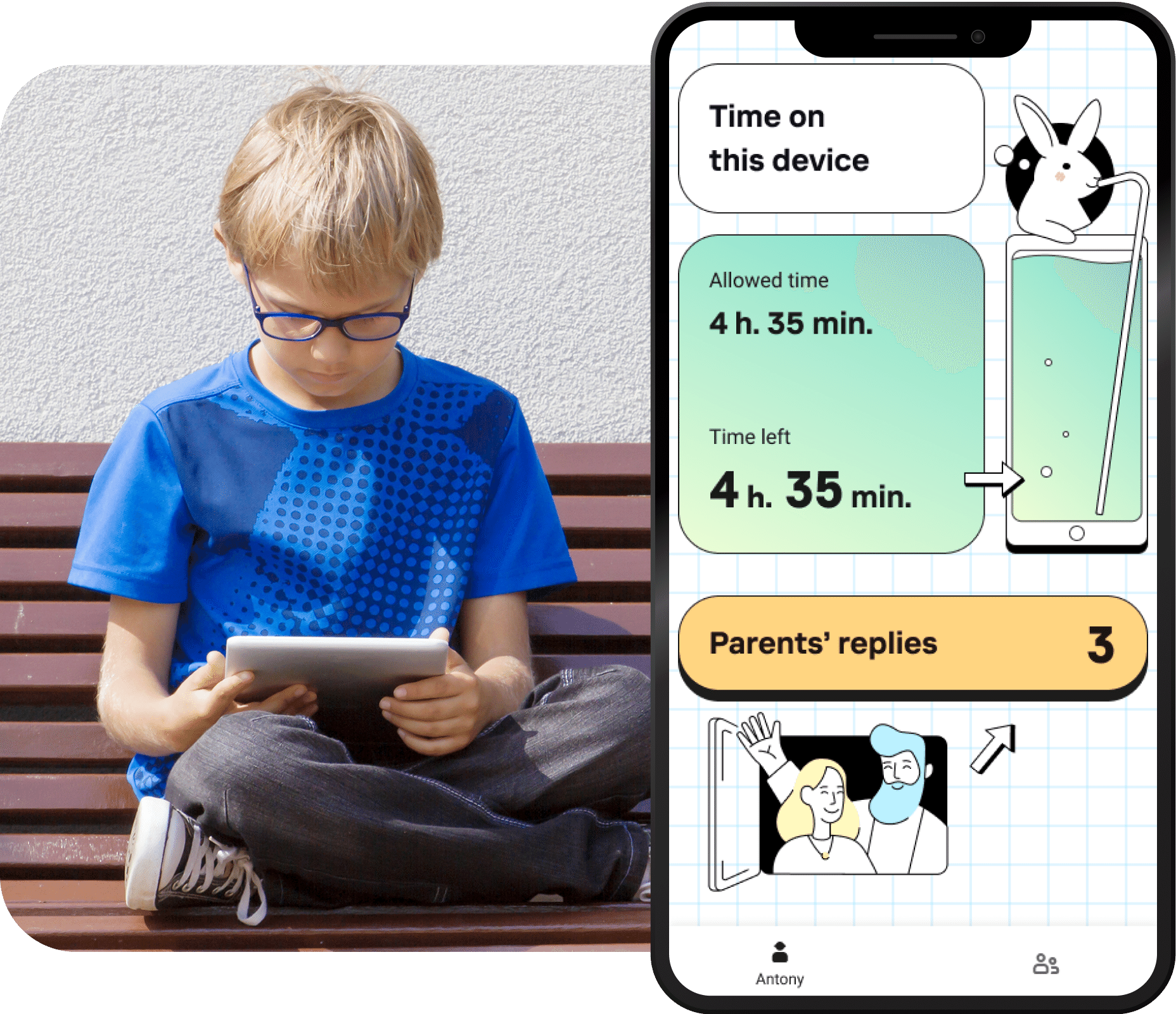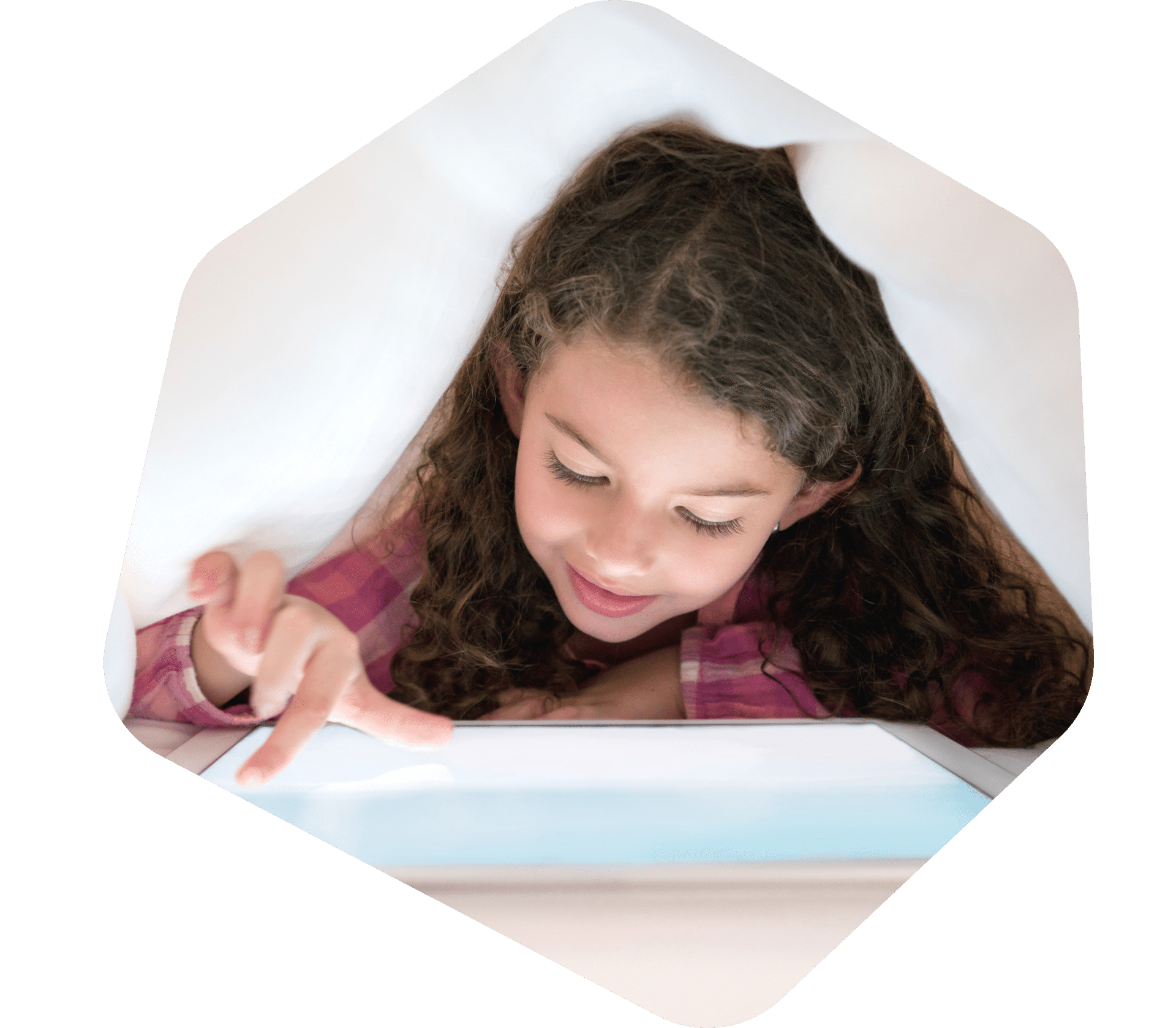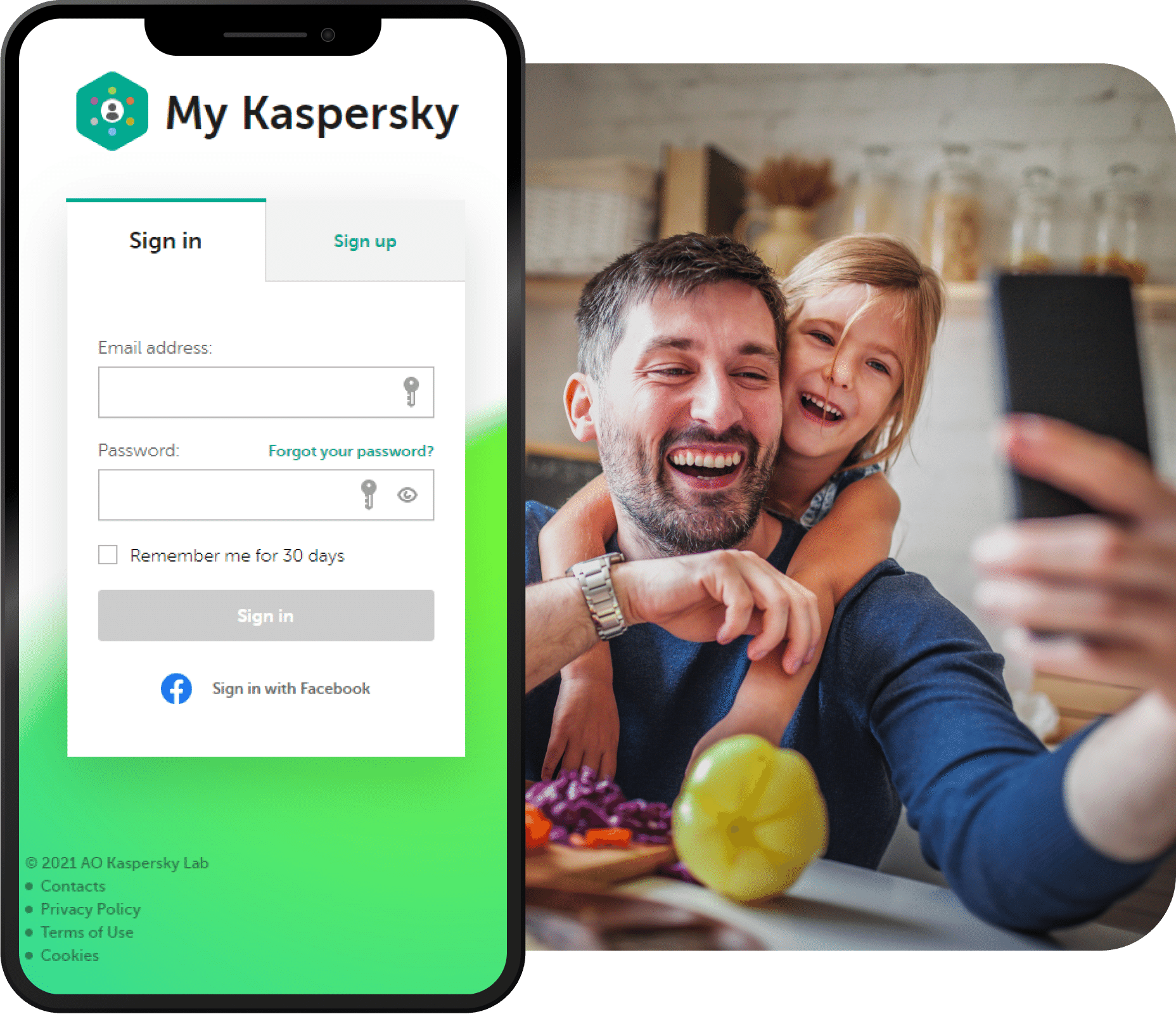
Parent’s device
- 1. Install the app on your device
On your mobile device, download Kaspersky Safe Kids from the relevant app store. During the installation process, select "Parent" mode when prompted. This will enable you to manage settings on the go. - 2. Create a My Kaspersky account
Follow the instructions to create a My Kaspersky account or log in using your existing credentials. Remember, you only need one My Kaspersky account to cover all of your children's devices. - 3. Customize your parent profile
Once you’ve also downloaded the app on your child’s device, you can set up your parent profile and adjust the settings to suit you and your family’s needs.