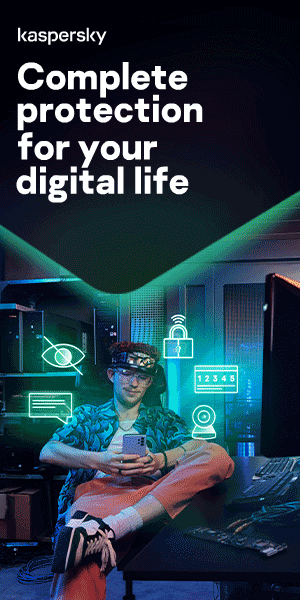Smartphone VPNs: What You Need to Know
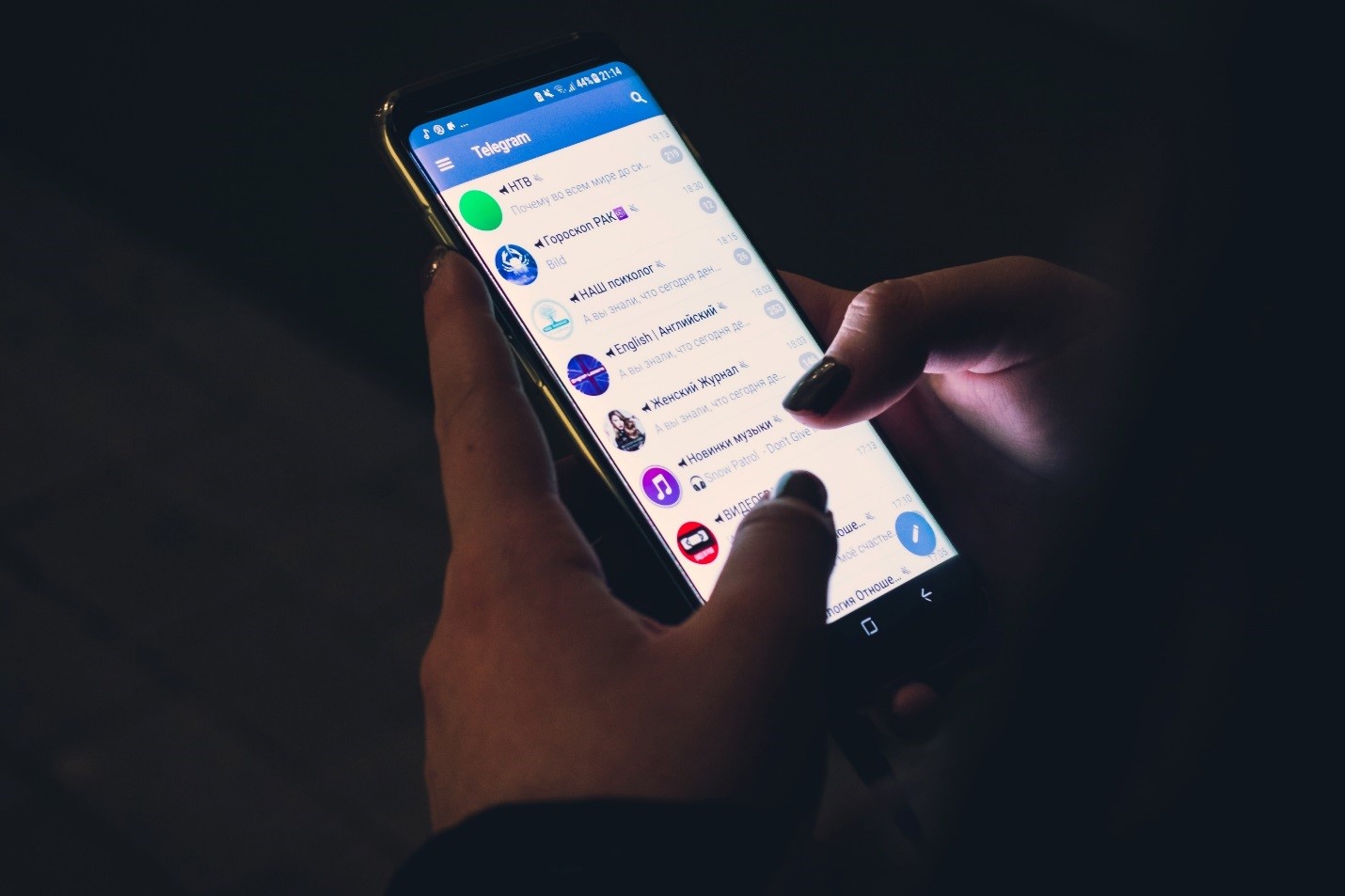
Smartphone VPN Benefits
Smartphone VPN services are a reliable way to protect your internet activities. Since tons of personal details are sent in your phone use, hackers love to target this data. Whether using your cellular connection (3G, 4G, 5G, etc.) or Wi-Fi, your smartphone leaves you open to identity theft and other cyber dangers.
To avoid this, learning the uses and benefits of a VPN can help you stay safe: any time you use the internet, you are exposing yourself to all sorts of malicious cyberthreats.
What is a VPN?
A virtual private network (VPN) conceals internet data traveling to and from your device. VPN software lives on your devices — whether that’s a computer, tablet, or smartphone. It sends your data in a scrambled format (this is known as encryption) that’s unreadable to anyone who may want to intercept it.
Encryption is needed because you send tons of personal information through the internet — whether you know it or not. This data can include but is not limited to:
- Emails with highly sensitive content.
- Social media credentials and messages.
- Banking info such as credit card numbers and account numbers.
- Various passwords.
Additionally, details are attached to the data that can reveal more in-depth information about you. These can be the unique ID of your device, your physical location, and more.
VPNs are important because internet connections can be eavesdropped easily by malicious cybercriminals. Whether you are using wireless or wired connections, your data might be visible to others that can access the network. This means even password-protected Wi-Fi is a potential hazard for you and your private information.
How Does VPN Work?
VPNs use a few methods to make this anonymous data security work:
Encryption scrambles your data in a format that only the destination will be able to read. Tunneling protocols are then used to create encryption “tunnels” within your Wi-Fi or cellular network. These provide protection by isolating and concealing your data from the rest of the users on the network. This is valuable when on any internet network, whether secured or unsecured.
Remote servers act as the destination for your encrypted data tunnel. Your data gets shipped out to VPN servers in other countries to help anonymize your identity. When the data exits and moves to its final target, all the location data is from the remote server and not your own. Essentially, these VPN servers are your protective ‘middleman’ that disguises your data from interference.
Together, these main methods keep your private information from being sifted and snatched. The result is a level of cybersecurity and privacy that will give you more peace-of-mind.

Why you should use a VPN
The benefits of a VPN are mostly around privacy, but there are other perks.
Your internet traffic is guarded against interception. Unencrypted data is viewable by anyone with network access and a desire to see it. With a VPN, hackers and cybercriminals cannot eavesdrop. They need an ‘encryption key’ to make sense of it, and brute force attacks would take billions of years for a computer to discover the code. With cybercriminals blocked out, your activity is hidden with confidence, even on public networks.
Location privacy is a result of the VPN servers standing in as your representative on the internet. Since the location demographic data comes from the server in another country, your actual location is impossible to discover. Most VPN services do not store logs of your activity on their service. So, any potential record of your use is permanently hidden.
Region-restricted web content is unlocked for your access from anywhere. Services and websites sometimes have content only accessible from certain parts of the world. Default connections use local servers in-country to determine your location. This means you cannot access home content if traveling, and you cannot access international content while at home. VPN location spoofing allows you to server-switching to other countries, effectively “changing” your location.
Corporate data breaches are less of a risk during remote working. When you are doing work away from your company’s internal network, you may need to access important information. These files need a secure connection for company safety, and many organizations will not allow you to access the data without it. VPN services connect to private servers and use encryption methods to lockdown any risks of data leaks.
When to Use A VPN
VPNs offer other specific uses that might make your life much easier and safer. Some include:
Accessing region-locked libraries in video streaming services is possible if you use VPN server-switching. Spoofing your location means streaming services will believe you are in another country, allowing you to see movies and TV content unavailable to you locally.
You can view “true” prices when booking travel accommodations. Flights and hotels use trackers called cookies to see what accommodations you're browsing. With your interest attached to your identity, they are known to increase prices artificially. It's a trick used to increase your urgency to buy quicker, and it earns the business more money. Using VPN can anonymize you to avoid these increases —giving you better prices.
When you want to avoid being tracked by your ISP (internet service provider) and other businesses. Businesses have been known to use your demographic data to improve their marketing and services. It's not necessarily malicious, but you might not always want this info exposed. Some services gather and sell this data to third-party businesses that might not be as protective of your data. The more places your information is stored, the more vulnerable you are to data leaks. A VPN hides the demographic data sent with your internet activity, so you can't be tracked.

Smartphone VPNs
Nowadays, smartphones tend to be the device we use to access the internet, especially when we're on the move. As a result of this, it is worth using a VPN on your phone, as well as your laptop or PC.
Here are some of the protections you’d enjoy if you use a VPN for your smartphone:
Safe use of public Wi-Fi. Smartphones are commonly used to access public Wi-Fi. Even on a password-guarded connection, you are visible to other users on the network. A hacker can get the same coffeeshop password you have, and they can be on the same network as you. Using a VPN will protect yourself with encryption and anonymized data.
Encryption for financial data. Online banking apps on smartphones are popular, but if you're using these, then you're sending your financial information over the internet. Online purchases are a similar threat when you use shopping apps like Amazon and Groupon. While these apps might use their own encryptions, a VPN can help guarantee that no one will steal your data.
Encryption for voice and video chat data. All your chats over Apple’s FaceTime, Skype, Google Hangouts, and even Wi-Fi calling can potentially have unwanted “listeners.” Encryption means no remote hackers or other organizations will be able to hop in and record your chats without your permission.
How to Use VPN for Smartphones
Whether you're looking for a VPN for Android or another phone brand, you'll want to know how to use it. Fortunately, smartphone VPN services are straightforward to use and will generally involve the following:
Installation usually just involves downloading an app from the iOS App Store or Google Play Store. To get started with most reputable services, you’ll need an active paid subscription.
Setup is equally simple, with default settings being perfectly fine for the average user. Just be sure to log into your account, then most apps will walk you through the basics.
Turning on the VPN is literally just like a light switch for many mobile VPN apps. You will likely be able to find this located right on the home screen.
Server switching can be done manually if you're looking to spoof your location. You can browse the menu and easily find the country you desire. Simply select the country, and you're done.
The advanced setup might be available for more privacy-savvy users. Depending on your VPN, you might be able to select other protocols for your encryption method. Diagnostics and other features might also be found in your app. Be sure to research these features before subscribing to find the right VPN for your needs.
Once you’ve got the hang of using the app, make sure to turn it on every time you use data.
Along with the above basics, be sure to follow these safety practices when using your VPN:
Remember, only internet data is encrypted. Anything not using a cellular or Wi-Fi connection does not travel the internet. As a result, your VPN will not encrypt your standard voice calls or texts. For voice encryption, use voice over IP (VoIP) services. Phone features like Wi-Fi calling and services like Skype and LINE use the internet for calls. Encrypt your messages by using features like Apple’s iMessage or Android’s RCS messaging. Other third-party services can also be used like WhatsApp or Facebook Messenger.
Be sure you trust your VPN service. A VPN is only as safe as its policies on data use and storage. Remember, the VPN funnels your data into their servers, and these servers connect across the internet on your behalf. If they retain data logs, be sure you understand what they do with these. Reputable VPN providers usually put your privacy first, so choose one that is trusted like Kaspersky VPN Secure Connection.
Related articles:
Smartphone VPNs: What You Need to Know
Kaspersky
We use cookies to make your experience of our websites better. By using and further navigating this website you accept this. Detailed information about the use of cookies on this website is available by clicking on more information.