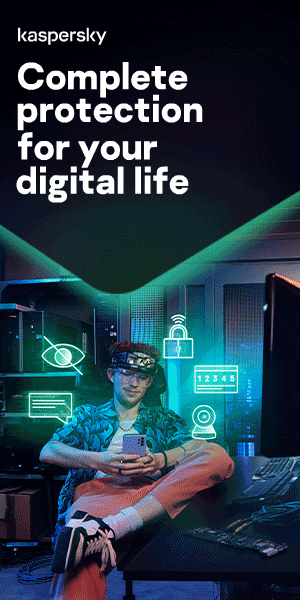What is Spyware?

Spyware Definition
Spyware is loosely defined as malicious software designed to enter your computer device, gather data about you, and forward it to a third-party without your consent. Spyware can also refer to legitimate software that monitors your data for commercial purposes like advertising. However, malicious spyware is explicitly used to profit from stolen data.
Whether legitimate or based in fraud, spyware’s surveillance activity leaves you open to data breaches and misuse of your private data. Spyware also affects network and device performance, slowing down daily user activities.
By becoming aware of how spyware works, you can avoid issues in enterprise and personal use.
In this article, we’ll help you answer the question: “what is spyware and what does it do?” and help you understand how to block spyware like Pegasus software. Also, check out this video with a brief explanation.

What Does Spyware Do?
Before we dive deeper, you’ll want to understand “what does spyware do on your computer?”
All spyware peeks into your data and all your computer activity — whether authorized or not. However, many trusted computer services and applications use “spyware-like” tracking tools. As such, the spyware definition is reserved mostly for malicious applications nowadays.
Malicious spyware is a type of malware specifically installed without your informed consent. Step-by-step, spyware will take the following actions on your computer or mobile device:
- Infiltrate — via an app install package, malicious website, or file attachment.
- Monitor and capture data — via keystrokes, screen captures, and other tracking codes.
- Send stolen data — to the spyware author, to be used directly or sold to other parties.
In short, spyware communicates personal, confidential information about you to an attacker.
The information gathered might be reported about your online browsing habits or purchases, but spyware code can also be modified to record more specific activities.
Data compromised by spyware often includes collecting confidential info such as:
- Login credentials — passwords and usernames
- Account PINs
- Credit card numbers
- Monitored keyboard strokes
- Tracked browsing habits
- Harvested email addresses
The methods by which spyware gets onto your computer and mobile devices can vary.
Watch this video to find out signs of spyware on your phone as well as learn how to remove it:
How Spyware Infects Your Devices
Malicious spyware needs to mask itself carefully to install and operate unnoticed. Therefore, it’s methods of infection are usually obscured within seemingly normal downloads or websites. This malware may be in or alongside legitimate programs and websites via vulnerability exploits, or in custom-designed fraudulent apps and sites.
Bundleware, or bundled software packages, are a common delivery method for spyware. In this case, the software attaches itself to some other program you intentionally download and install.
Some bundled spyware installs discreetly without warning. Other times, your desired software will describe and require the spyware in the license agreement — without using that term. By forcing you to agree to the full software bundle to install the desired program, you are voluntarily and unknowingly infecting yourself.
Alternatively, spyware can get into a computer through all the avenues that other malware takes, such as when the user visits a compromised website or opens a malicious attachment in an email.
Note: Be aware that spyware is different from viruses. While both are types of malware that hide within your device, viruses are designed to replicate and embed into your other device files. Spyware does not have this replication trait. Therefore, terms like “spy virus” are not accurate.
Types of Spyware
Spyware is generally classified into four main categories:
- Trojan spyware enters devices via Trojan malware, which delivers the spyware program.
- Adware may monitor you to sell data to advertisers or serve deceptive malicious ads.
- Tracking cookie files can be implanted by a website to follow you across the internet.
- System monitors track any activity on a computer, capturing sensitive data such as keystrokes, sites visited, emails, and more. Keyloggers typically fall into this group.
Each type gathers data for the author or a third-party, all to be used to the attacker’s benefit. The lesser of these harmful types will simply monitor and send your data off to the attacker — like tracking cookies. System monitors and adware are far worse, as they can gather data and may also make modifications to your system that expose you to other threats.
In explaining why spyware is bad, we must unpack the explicit problems you can face when exposed to spyware.
Examples of Problems Caused by Spyware
Spyware can be incredibly dangerous if you’ve been infected. Threats can range from mild inconveniences to long-term financial damage. Among these problems, below are some of the most common:
Data Theft and Identity Fraud
First, and perhaps most importantly, spyware can steal personal information that can be used for identity theft. If malicious software has access to every piece of information on your computer, it can harvest more than enough information to imitate your identity. Information used for this purpose includes browsing history, email accounts, and saved passwords for online banking, shopping, and social networks. Also, if you've visited online banking sites, spyware can siphon your bank account information or credit card accounts and sell it to third parties — or use them directly.
Computer Damages
More commonly, you will face the damage spyware can do to your computer. Spyware can be poorly designed, leading to system-draining performance. The lack of performance optimization can take up an enormous amount of your computer's memory, processing power, and internet bandwidth. As a result, infected devices may run slowly and lag in between applications or while online. Worse cases include frequent system crashing or overheating your computer, causing permanent damage. Some spyware can even disable your internet security programs.
Disruptions to Your Browsing Experience
Spyware can also manipulate search engine results and deliver unwanted websites in your browser, which can lead to potentially harmful websites or fraudulent ones. It can also cause your home page to change and can even alter some of your computer's settings. Pop-up advertisements are an equally frustrating issue that accompanies some types of spyware. Advertisements may appear even when offline, leading to inescapable annoyances.
How to Protect Yourself from Spyware
The best way to control spyware is by preventing it from getting on your computer in the first place. However, avoiding program downloads and email attachments isn't always an option. Sometimes, even a trusted website can become compromised and infect your computer.
As your first line of defense, seek out internet security solutions with reliable antivirus and antimalware detection capabilities. Check that they have proactive protection as well. If your computer is already infected, many security providers offer spyware removal utilities to assist in identifying and removing spyware. Be sure to use a reliable internet security provider when choosing a Spyware removal tool. Certain utilities can be fraudulent and be spyware themselves.
There are several free antivirus solutions available. While a free antivirus trial is an excellent way to figure out which product is best for you, don't rely on a solution that promises unlimited protection at no cost. They will often lack certain features that are valuable for avoiding spyware schemes. Tools like a virtual encrypted keyboard for entering financial information, or a strong anti-spam filter and cloud-based detection system help to eliminate risks.
Beyond software, you can take a few other general tips across devices:
- Be cautious about consenting to cookies. With GDPR-compliance taking over the web, nearly every website asks for your permission to create cookies. Only accept cookies from trusted sites, and only if you truly desire the custom experience being offered.
- Install an anti-tracking browser extension. Tools now exist that disconnect you from the constant online tracking that occurs nowadays. Even reputable tracking may be unwanted, so these tools help you and your data remain private across the web.
- Keep all software updated with the latest security. Malware can get installed onto your system through operating systems and app vulnerabilities. Updates commonly include security patches to fix these natural weaknesses, so always update as soon as possible.
- Remember that “free” software always has a cost. Sometimes, free may mean a limited trial, but it can also mean the creator is profiting from your data. Always read the terms of use for the software license, and only agree if you understand and accept.
How to Protect Your Phone from Spyware Including Pegasus
- Stay away from unofficial app stores. Third-party app stores carry many malicious spyware apps. Avoid downloading from these stores to lower your risk of infection.
- Only download trusted apps from official app publishers. Some spyware masks itself as companion services to other popular apps like Facebook and Gmail. Always read the publisher's name and verify if they are official or a third-party.
- Be reserved about giving permissions to apps. Some apps have no clear need for camera and microphone access, or your location data. Decide whether your apps need these permissions to give you an ideal user experience.
- Do not follow links in text messages. A popular bait method for mobile attackers is to include links in texts to their targets. You’ll be safer by avoiding any links and manually entering URLs into the address bar — after you’ve verified them to be safe.
How to Protect Your Computer from Spyware
- Enable or download a pop-up blocker. Many browsers offer built-in blockers now, but you may want to set the filter on high to prevent anything from slipping in.
- Limit runnable applications to a pre-approved allowlist. You can control which applications run and what permissions they have. On your admin-level account, set these permissions to always ask you before running or making system modifications.
- Avoid email links and attachments when possible. As another popular delivery method for malware, links and attachments can carry all kinds of malicious payloads. Even files from trusted senders can be malicious if their accounts have been hacked via phishing.
Spyware, and its associated malicious programs like malware and viruses, will always be a danger as long as you use an Internet-connected device. Protecting your finances and identity needs to be a top priority, and it simply can't be done through understanding the problem alone. Get yourself some Internet Security to help you protect your devices from potential spyware attacks.
The Pegasus Threat and Our Response
Kaspersky Security Cloud for iOS is equipped to block sophisticated Pegasus spyware that made global headlines in 2021. The solution comes with anti-phishing to protect network traffic. This means DNS requests are categorized, and if they link to phishing or malware domains – and these domains are associated with Pegasus – our technologies will block them. Please note that as a first step to staying safe from Pegasus, we recommend you always keep your iOS device updated with the latest OS and security.
Plus, we can also block Pegasus on Android devices – Kaspersky Internet Security for Android is able to detect older versions of the Pegasus family, such as Trojan-Spy.AndroidOS.Pegasus.a.
Kaspersky Internet Security received two AV-TEST awards for the best performance & protection for an internet security product in 2021. In all tests Kaspersky Internet Security showed outstanding performance and protection against cyberthreats.
Related articles:
What is Spyware?
Kaspersky
We use cookies to make your experience of our websites better. By using and further navigating this website you accept this. Detailed information about the use of cookies on this website is available by clicking on more information.