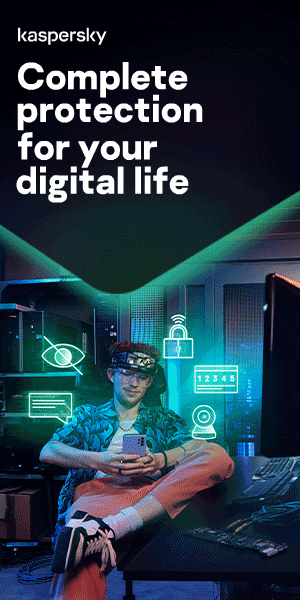Internet security: A checklist for families

With the rise of the COVID-19 pandemic and increased computer and internet usage by grown-ups and students alike, there has been an increase in the need to consider internet security. This is especially true for families, particularly if they have children who may not know how to keep themselves — or your computer data — safe online.
If you want to ensure that everyone in your family is completely safe while using the internet in this increasingly remote and digital world, read our following internet security checklist. Ensure you've taken these steps so that you can allow your children to use the internet — for school, socializing, or their own entertainment — without having to worry about their safety while they're doing it.
Internet security: What parents should do to protect their kids
Here are several important steps to take to ensure you maximize your child's internet safety.
Keep devices where you can see them
One of the most important things a parent can do to help kids avoid internet dangers is to ensure they can monitor computer and device usage. This means setting up computers, tablets, and smartphones to be used in a place where a parent is always around. Keeping an eye on what kids are doing on the internet can help you stop your child from doing something dangerous before they start.
Set screen time limits
Set screen time limits on your child's devices to ensure that they are not using them when you are not around to monitor them. Programs like Kaspersky Safe Kids include screen time limiting capabilities — and even the ability to control how much time each individual child gets on each individual device.
Monitor their credit reports
Your children may be little — but set up credit report monitoring in their names. Identity theft is rampant online, and experts warn that someone may use your little one's identifying info for their own advantage. Credit report monitoring can alert you to this right away, helping you stop any potential damage before it becomes too severe.
Block inappropriate content
Use a software tool to block adult content on the web. Depending on the tool you choose, you can decide what type of content and pages your kids can view and what pages will be inaccessible to them, so they can't consume harmful or disturbing material.
Filter search results
Big search engines like Google have filters that filter out inappropriate search results. On Google, this filter is called "SafeSearch." Turn SafeSearch on to minimize the chances that your child stumbles across anything not age-appropriate when using a search engine.
Check browsing history
Luckily, most browsers capture a child's browsing history (if they're not old enough to know how to delete history or turn history collection off). Take a look at your child's browsing history regularly, just to get a sense of how they're spending their time online and what information they're taking in. By taking a look at their browsing history regularly, you can ensure that you notice it if your child starts to spend time on any inappropriate websites, and you can both block inappropriate websites and have discussions about the safest and most appropriate ways to spend time online.
Use antivirus protection
You may warn your kids about downloading things from the web and tell them how to identify a risky or potentially dangerous website — but you never know what could end up on your computer when you allow them to browse on their own. Use antivirus protection programs like Kaspersky Anti-Virus to keep your computer from threatened by viruses, ransomware, hackers, cryptolockers, and more.
Utilize webcam protection
You never want your child to become the target of predators online. Consider using webcam protection — included in Kaspersky Internet Security — to stop any unauthorized access to your webcam. This will ensure that no one can see into your home or personal space without giving explicit permission.
Use security programs with PC clean-up
Antivirus programs do the work of scanning your computer and devices and detect whether anything malicious has been downloaded. They can detect anything dangerous on your computer, then let you know and remove the offending program/malware/etc. right away. Using antivirus can clean up your PC at the end of the day when no one's using it, so you can make sure that your computer stays safe no matter who's using it–and that no security threat goes missed, especially when you're a busy parent with no extra minutes to spare.
Use a VPN
A Virtual Private Network (or VPN) masks your IP address online. When you use a VPN, you can make sure that no one is tracking your child's digital location and help make sure your entire family is safer while they are online. VPN's use an encrypted connection to make sure your devices and your information stay safe. Try and make sure any mobile device your child uses to connect to the Internet has a VPN, as well as any PC or common devices that the entire family uses, has one too.
Gauge your kids' understanding of security
Make sure to gauge your child's understanding of security now and again. Children learn quickly, and their understanding of how to stay safe will change as they get older. If your child is young and just learning computers, start to teach them about safety early by getting them small computerized devices like Leapfrog toys. Once you see how well they understand their devices, you can incorporate small safety lessons into their usage (understanding keeping passwords private, only using their devices for intended purposes, never communicating with people on them, etc.).
Become familiar with The Children's Online Privacy Protection Act (COPPA)
Become familiar with COPPA; the law passed to protect all children under the age of 13 online. You can get a better understanding of how the law is working to protect your family. According to the law, every website must explain its privacy policies and get parental consent before collecting personal info from a child. Knowing the laws can help you understand where the risks lie for your child, as well as what threats you can expect them to encounter online.
Bookmark your kids' favorite pages
Want to make it easy and minimize the amount of browsing time your kids are doing in general? Bookmark their favorite pages, as well as the sites they access on the regular online. Once you bookmark all of your kids' favorite pages, show them where the bookmarks are on the browser’s Bookmarks Bar. Then, your child just has to click one button or visit one menu to go to the places they always go. This minimizes the risk they'll accidentally encounter anything unsavory while they're browsing the web.
Watch for signs that your child has connected with a stranger online
Keep an eye on your kids not only when they're on the computer but also in their free time. There are often signs that a child has connected with a stranger over the Internet that you'll want to keep an eye out for. Some of these signs include: spending lots of time on the phone or computer, alone, especially at night; receiving phone calls from people you've never heard of; getting things in the mail from people you don't know; reluctance to divulge how they spend their time online; and more. If your child displays warning signs that they've connected with someone online, do your best to learn more about what they're doing and who they're talking to, and talk to them about the dangers of connecting with strangers. Make yourself an ally and someone they want to confide in—don't immediately dole out punishments. You want to ensure that your child knows you're on their team to keep them safe and not cause them to engage in more secretive or potentially dangerous behavior.
Internet security: What parents should tell kids to do to protect themselves
Warn children about stranger danger on the Web
Teach children about the risk of communicating directly with people they don't know on the internet. Internet security studies show that more than 40% of fourth- to eighth-grade students have spoken to a stranger on the internet at least once. Have a conversation that outlines the risks of communicating with strangers — especially on the web. Explain that people can very easily pretend to someone they are not when they don't have to see you face-to-face and that it is very hard to tell whether someone is telling the truth if you meet them via the internet. Having this conversation outright can discourage your child from seeking connections with people they don't know and can't trust via the internet.
Help them protect their info
Take special care to know that your children understand the danger of sharing any personal information with anyone (at all) on the internet since the risk of hackers and data breaches is always real. This means they should never give out their address, identifying information, or even photos of themselves online.
Give them a confidante
When your child encounters something or someone scary on the web, encourage them to come to tell you about what happened. This can ensure that your child feels comfortable and openly discussing their experiences on the Web with you, and it can help you stop any risk or danger before anything bad happens. Ensure your child knows they won't get in trouble if they encounter something scary online — that you simply want to know what's happening, so together, you can both work to keep them safe.
Use a password keeper to keep passwords safe
Depending on your child's age and your comfort, you may want to choose passwords for children or allow them to create passwords themselves. In either case, teach them what makes a safe password, then teach them to use a tool like a password keeper, or Kaspersky Password Manager, to keep their passwords, and in turn, their information, safe. A password manager helps everyone avoid setting up easily guessable passwords, which decreases the risk that someone could hack in.
Remind children that words on the internet are permanent
Children can forget that what they write on the internet is permanent. Even if they delete it later, there's a chance that someone has captured or reshared their content in another place. Teaching kids about the permanence of anything published on the internet will make them mindful of their behavior online and on social media. They can help them avoid situations that may be upsetting, embarrassing, or potentially dangerous.
Discuss the dangers of photos
Photos live on the web forever, just like words do. Discuss the fact that a photo can be accessed forever once you've put it on the Internet or sent it to someone digitally, even if you delete it. Remind them that they should never send photos of themselves to anyone online—even photos that are completely appropriate since you never know who may access those photos or what they may be accessing them for.
Talk about cybersecurity risks
For kids that are old enough, you shouldn't only discuss the dangers of strangers online. You should also discuss the dangers of hackers and those who have malicious intent when it comes to their devices and information. Warn them about things like malware, viruses, spyware, and more, and discuss the bad things that could happen if encountered. Talk to them about the security software you have and how to use it, and also how to avoid these things—by being careful about what you download, never sending your login information to anyone, and more.
Warn children to avoid email messages from people they don't know
If your child receives an email from a person they don't know, they shouldn't open it. Set a ground rule that if they get an email from a stranger (that's not clearly Spam) that they should come to you to check it first. You can open the email and determine whether it's a legitimate message or a phishing scam, or a hacker trying to gather sensitive information. You can be a better judge of whether emails are safe or not, then determine whether the email should be read by your child—or deleted by you.
Discuss GPS and location services
Talk to your child about what GPS is and how their devices have location services on them. Make sure you disable location services so no photos or information they send or post is geo-tagged. Then, you can use GPS tracking to keep track of where their phone or device is, which helps not only know where your child is using the Internet but also if your child accidentally misplaces a device!
Teach your child about cyberbullying
Have discussions with your child about cyberbullying. Victims of cyberbullying can become extremely depressed or suicidal, threatening their mental health and safety. Point out what cyberbullying is and discuss why it happens. Let them know that they should come to you if they are being harassed online. Also, teach them to stand up for kids who are being cyberbullied. There are concrete things they can do (especially teens) that can help make the Internet and social media safer for their peers, including reporting cyberbullies to the platform they're using for bullying; not forwarding or sending embarrassing photos or messages that are being circulated; not commenting on posts that are harassing others; telling a trusted teacher or counselor at school if a classmate is experiencing cyberbullying.
Recommended Products
Kaspersky Internet Security received two AV-TEST awards for the best performance & protection for an internet security product in 2021. In all tests Kaspersky Internet Security showed outstanding performance and protection against cyberthreats.
Kaspersky is dedicated to keeping all people safe online. Because of our commitment to safety, we have many products that can protect you and your family from all major threats online. One of the best for families with children who use the web is Kaspersky Safe Kids. Kaspersky Safe Kids is a tool that allows you to protect your kids both online and offline by giving you a huge set of parental controls. You can use Kaspersky Safe Kids to block access to inappropriate content, set screen time limits, track your kids' location via GPS on their device, and more. Discover today how Kaspersky can help you and your family use the internet as a helpful tool, without any risk or danger involved.
Further Reading:
Kids online safety: Apps and websites parents need to know about
How to Keep Kids Safe Online During the Coronavirus Outbreak
Internet security: A checklist for families
Kaspersky
We use cookies to make your experience of our websites better. By using and further navigating this website you accept this. Detailed information about the use of cookies on this website is available by clicking on more information.